Instagram announced today that the ability to post photos and videos from the Windows app available in the Microsoft Store or your web browser. Below we will walk you through how to get started posting photos and videos right away.
How to post to Instagram from your PC, Mac or Chromebook

As part of the latest update to Instagram, you can now post photos and video right from your PC, Mac or Chromebook. You can get the Instagram app for your Windows PC from the Microsoft Store here > Get Instagram – Microsoft Store. Alternatively, you can visit instagram.com on any device with a web browser like a PC, Mac, Chromebook, tablet or even your phone to post photos and video now. Thankfully since both the Windows app and the web app are the same the process is the exact same for any device in the steps below.
- Select the + Icon in the top right corner to start the new post process
- Follow the prompts to upload your photos or videos
- Choose the size and format of your content
- Optionally – Choose a filter and/or Edit the content
- Optionally add a caption and location
- Select Share to post your content

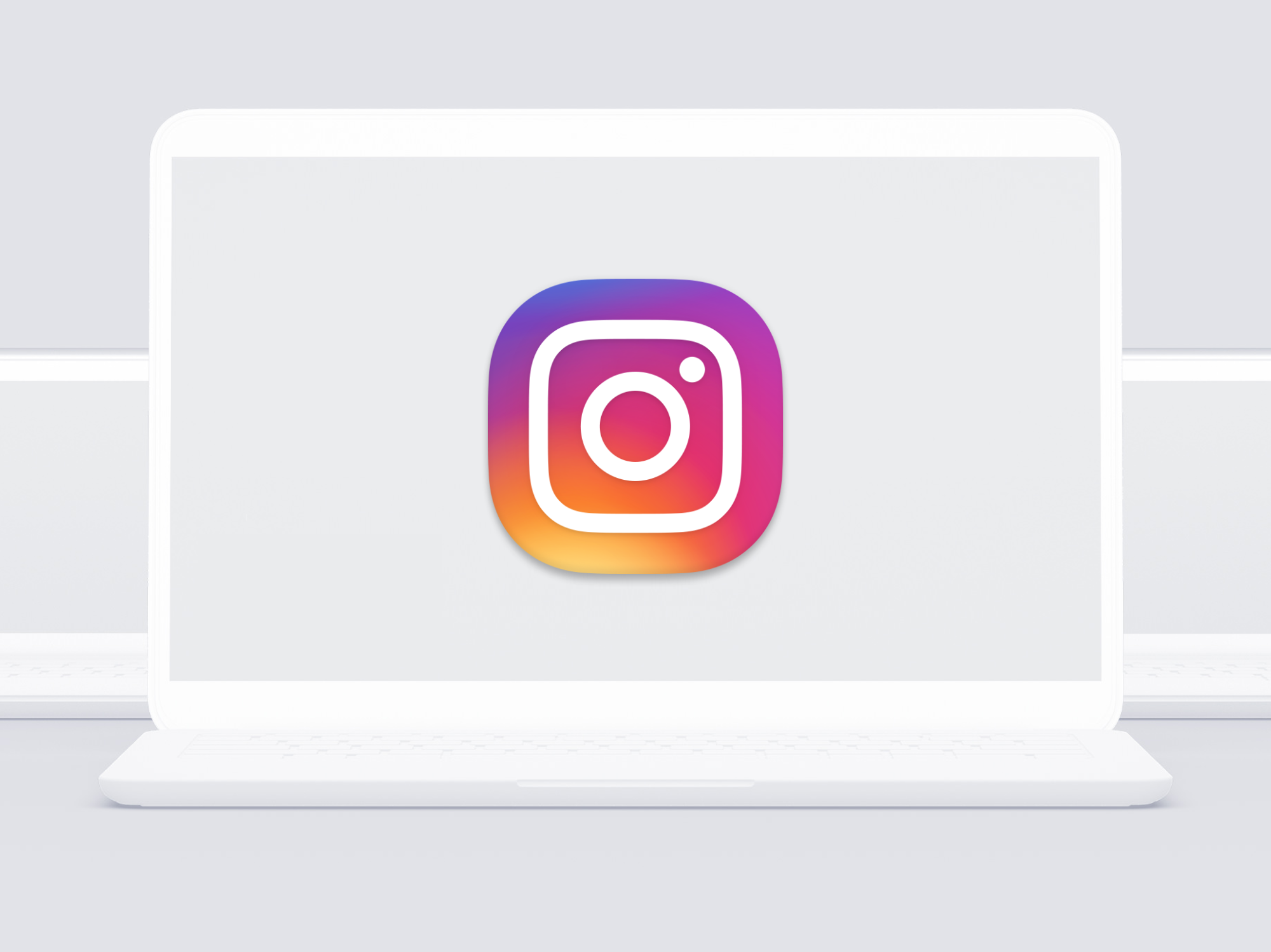




You must be logged in to post a comment.