The freedom to choose seems like something we take for granted (at least in the U.S.), that’s why Apple’s artificial boundaries seem so egregious. While there are a few work arounds to have your email app and a few others, open your browser of choice, you may still find yourself hitting a link and suddenly unintentionally launching Safari. Below we will show you how to set your browser that you chose, as the default.
How to set a default iOS 14 Browser:
- Visit the iOS App Store and install your preferred browser, or try a few new ones.
- Visit the Settings app > Scroll down to the apps list in Settings and find any browser and tap on it.
- Find ‘Default Browser App’ & tap on it.
- From the list that looks like the one below, select your preferred default iOS Browser.

Wonder why we chose Brave?
Check out the below past articles explaining how Brave is the most secure browser for all of your devices.


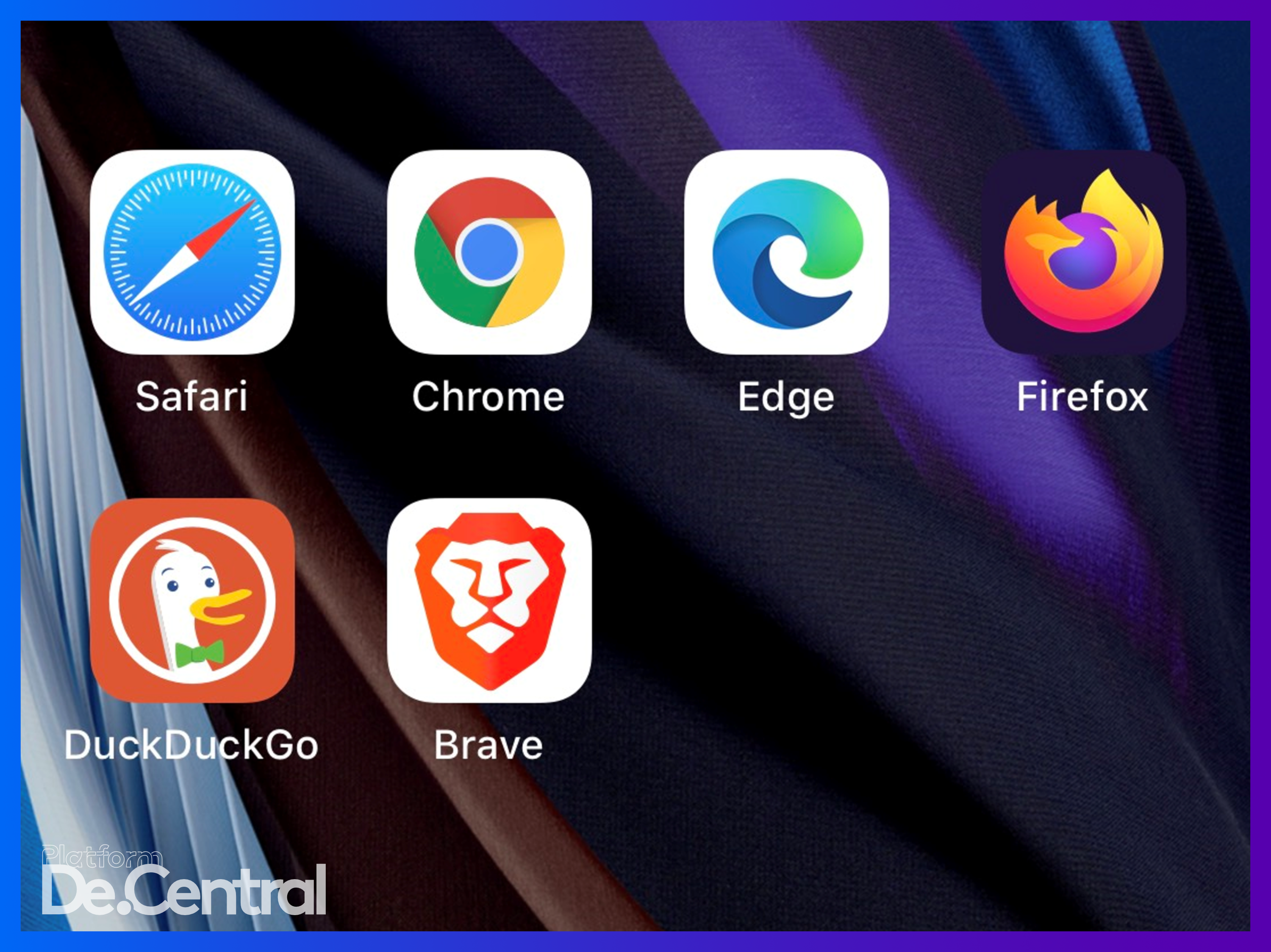




You must be logged in to post a comment.